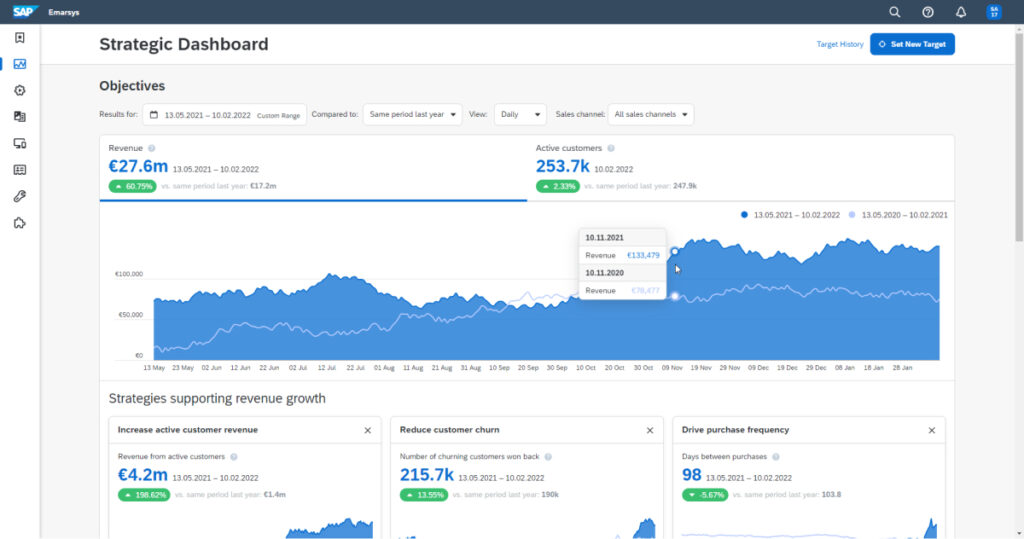Case-Study
Strategic Dashboard
Driving the analytics UX strategy for Emarsys, designing actionable dashboards and leading a small team of a designer and a researcher. Strategic Dashboard and the underlying analytics system provides marketing managers a high level overview of the effectiveness of their marketing strategy.
This multi-layered reporting system connects the marketing campaigns to business metrics through an attribution system, and provides ready-to-use solutions called “tactics” to shorten the time to value.
My Role
As a Senior UX Designer I was responsible for the continuous development of this product concept from the first ideas to the mature phase of the product.
As the product was growing, I became the UX Lead of the department, managing a team of a designer and a researcher.
Team Composition
3 PMs
8 Engineers
2 Data Scientists
1 Designer
1 Researcher
TLDR
If you’re only interested in the outcome, watch this video. As a designer I was responsible for 90% of what you’ll see here.
Exceptions are: Audience reporting – got redesigned after I left / Tactics – I was only an advisor / Data Sources – I was only an advisor
Problem
Marketers spend a lot of time in various analytics platforms trying to identify the best marketing strategy that drive the main marketing KPIs: Revenue and Active Customers.
Marketers only check a fraction of the metrics that affect results–like average order value or click-through rate, resulting in missed opportunities.
Even if marketers find a promising new segment or a new approach, it might take months to set up a marketing campaign with all the content, assets, automations and segmentation.
Briefing From The Head of Product
“We need to be stronger on the marketing analytics front. We have a lot of amazing capabilities but they are scattered across the platform and there is no strong concept holding them together. Join the newly formed Analytics Product Area and design a product that brings the analytics capabilities together in an easy to use product.”

My Approach
Building this product wasn’t a sprint, but a marathon. I had to balance a deep understanding of what marketers need, with a continuous pressure to provide designs for the highest priority features.
Teamwork was crucial and we were planning and challenging ideas together. I was conducting workshops, collecting information from various sources, so I needed to be extremely quick when it came to putting actual pixels on the screen.
I was keen adding tracking to the usage of our reports that later helped us identify which strategies are most useful for our users, and how users navigate between our reports.
Stakeholder Mapping
When I got tasked to drive the design for the analytics products, it didn’t take long to realise that there is an overwhelming amount of teams, products, data sources that we have to coordinate.
To bring clarity I collaborated with HR to facilitate a session during the first big team-shaping workshop. I prepared some tapes and cards and asked the participants to map the relationships within the product area’s members and outside the department.
Once the workshop finished, I digitalized the stakeholder map which helped the whole team understand the dependencies and navigate better in the complex organisational structure.

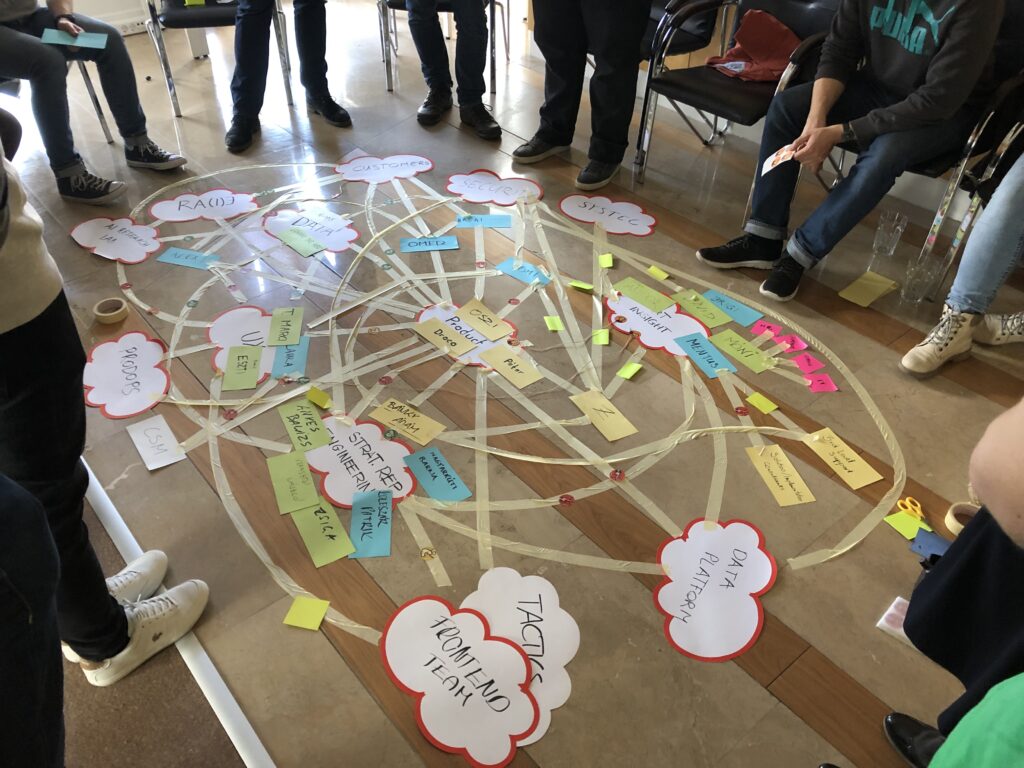
I digitized the map and shared internally so team-members can use on-demand.
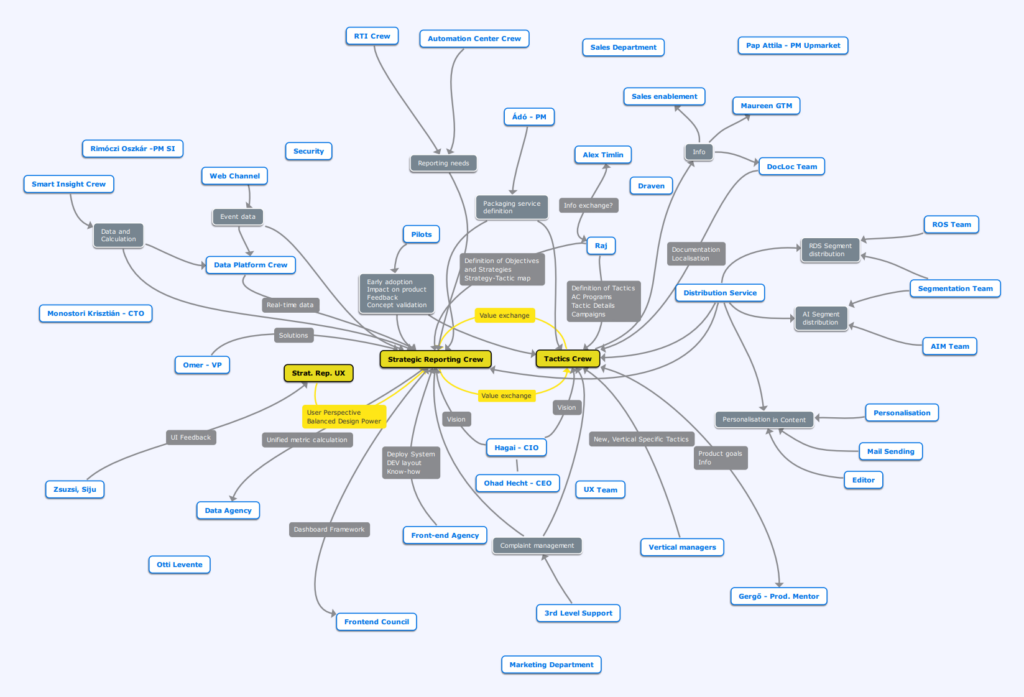
User-journey Mapping
After the team formation I conducted a study working closely with the team’s UX Researcher. We interviewed marketing managers to understand the needs related to analytics, focusing on measuring the marketing efforts to business results.
Once we summarized the research, I invited the team for a journey mapping workshop with the goal of building a deep understanding of marketers’ needs internally and identify opportunities where we can satisfy those needs.

As the workshop facilitator, I was responsible for the process, making sure we fit in the given timeframe, and even the quiet ones get involved.
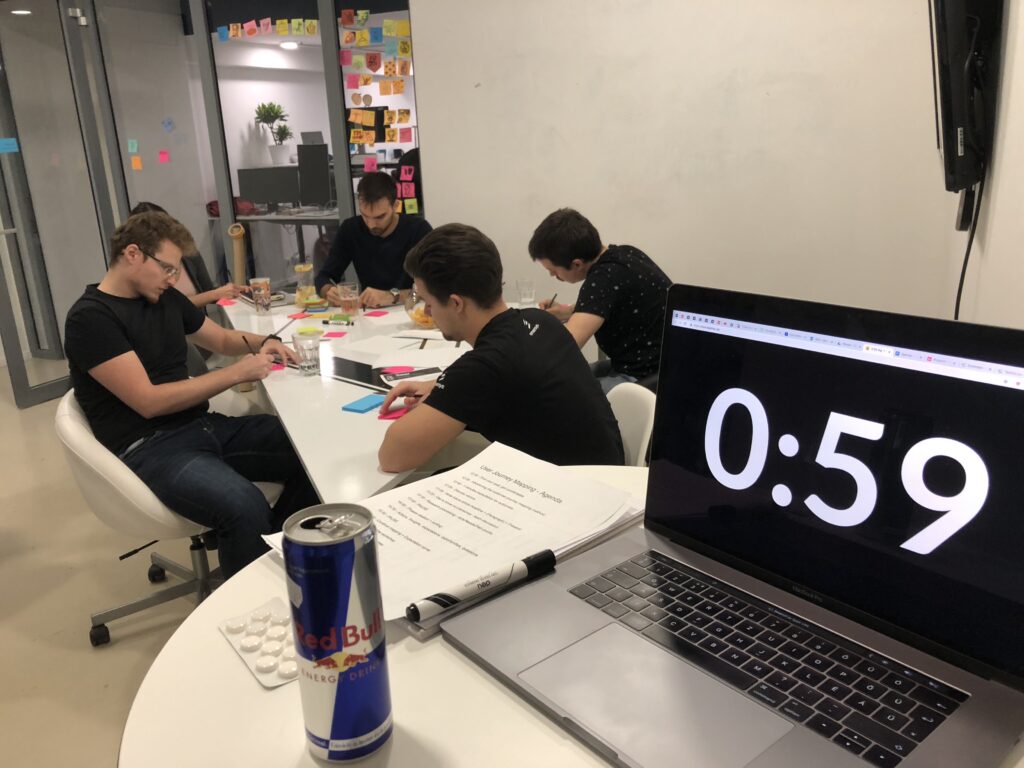
Once everyone was familiar with the problem space, the teaam was tasked to identify activities, problems and opportunites in the current reporting workflow.

Each round of activities ended with a strictly time-boxed presentation.
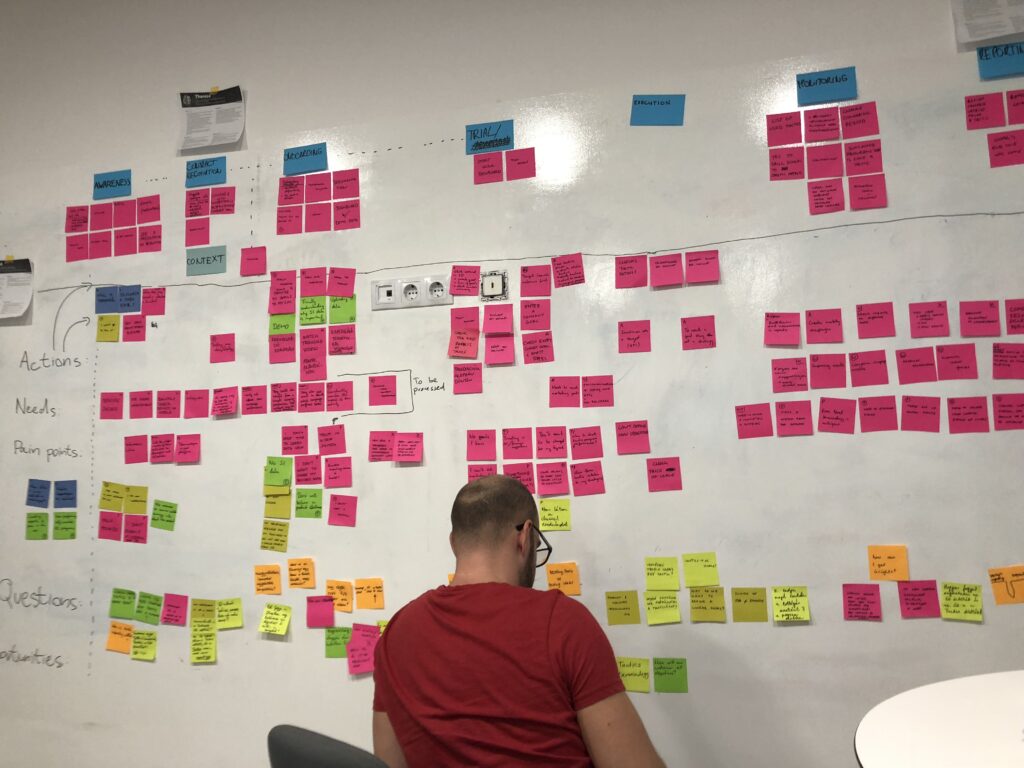
The final step was the building of a user-journey map where each column represented a step and the rows were for Actions, Needs, Pain-points and Questions.
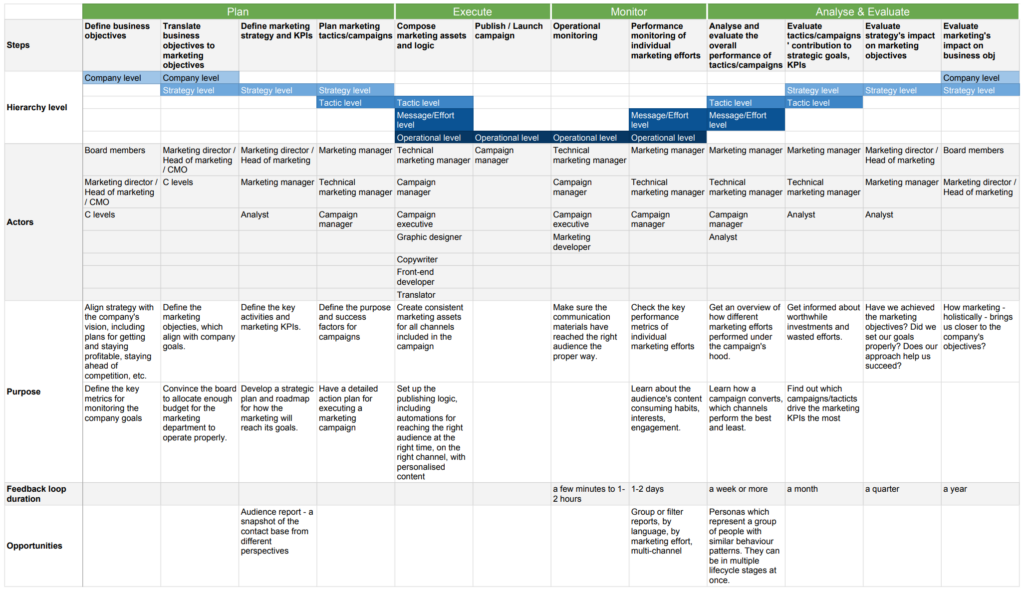
Digitized version of the user journey map in Google Sheets served as an important artefact and went through multiple iterations as we validated more and more assumptions and learned about the usage of the product.
Shaping ideas
For turning an abstract concept to concrete design plans I applied various methods that involved the team in the creation. As designers, product managers and engineers were introducing and challenging ideas, more and more ideas clicked to the right place and the UI was taking shape.
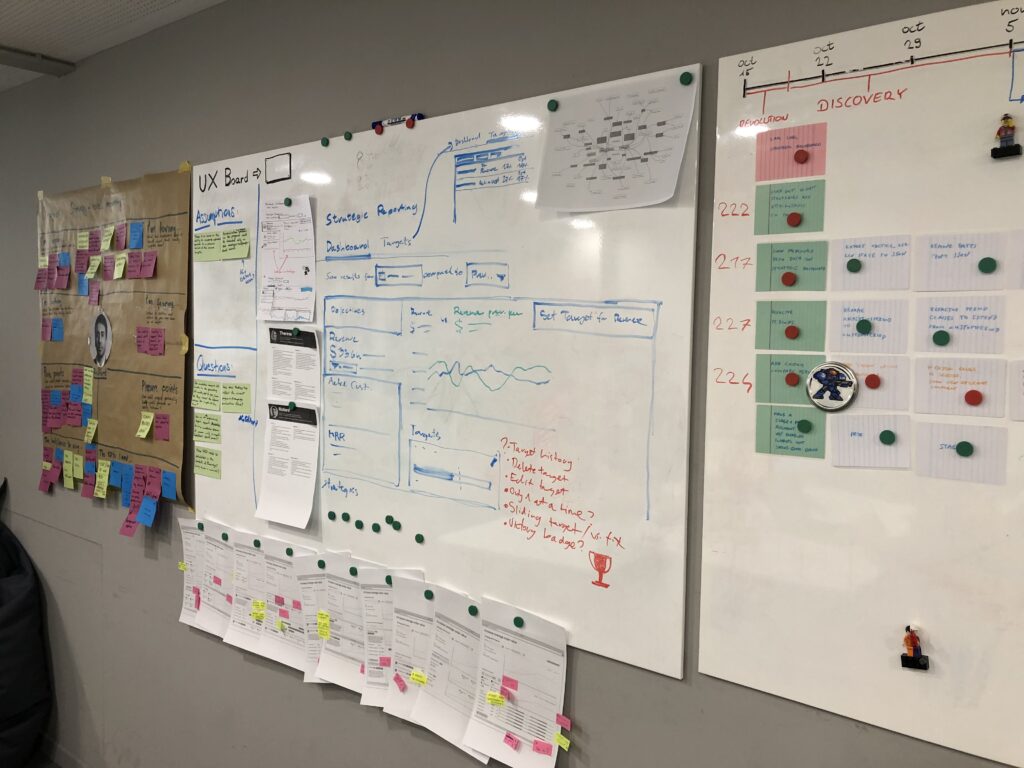
Empathy Mapping, Personas and whiteboard ideation was also part of the toolset that helped us build a deep understanding with our users.
The Structure of Strategic Dashboard
After 4 months of strategic workshops, user research and product validation, the structure of the report took shape. We decided to organize our measurable marketing Strategies under two main Objectives: Revenue and Active Customers.
Both metrics have about a dozen of driving Strategies, listed below. A Strategy qualified if it was measurable on a given timeframe and we could correlate them with marketing Tactics using our Attribution System.
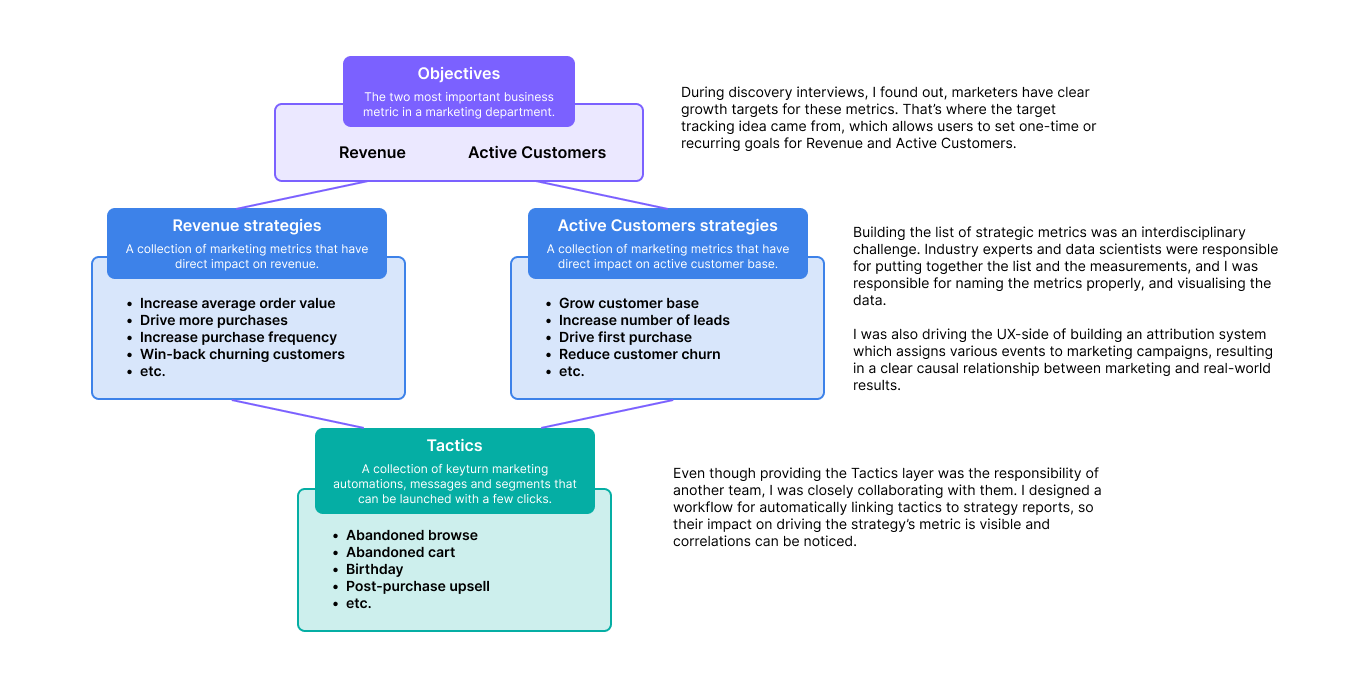
The workflow
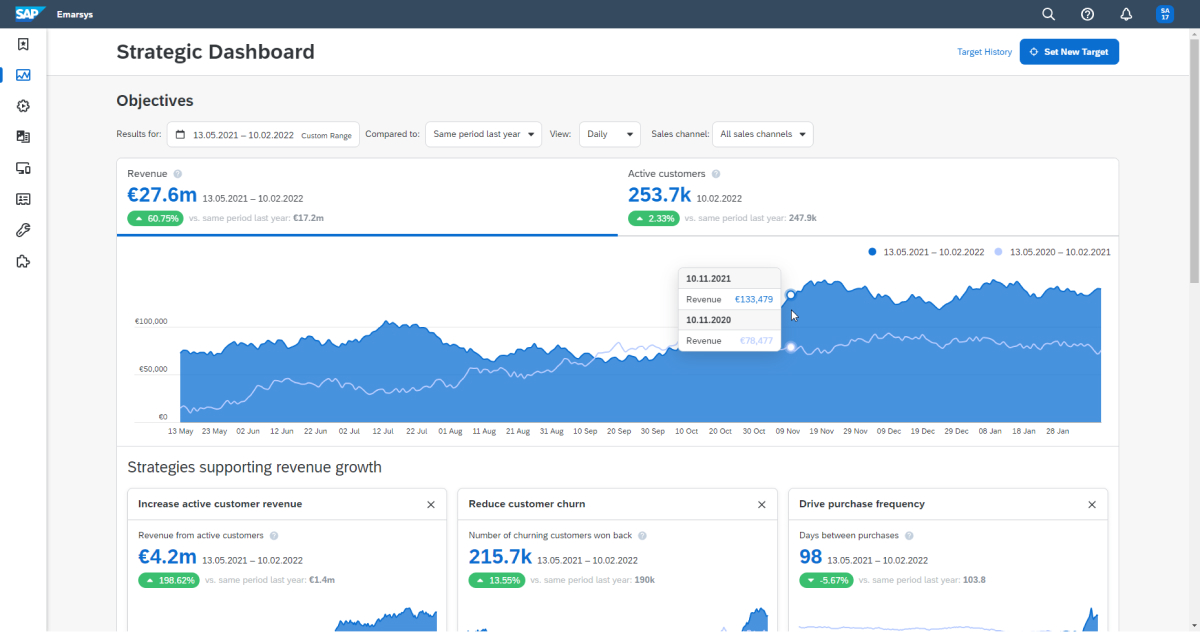
1. Objectives
Representing the two highest level business goals related to marketing: Revenue and Active Customers. Marketing Managers check this report on a weekly basis. They take a look at their daily Revenue and Active Customer trendline.
2. Target Setting
This little form enables marketing managers to set recurring targets. Once they set the target–usually coming from an annual or a quarterly strategic alignment–they can monitor their performance and make adjustments when necessary.
I designed this form to follow a natural way of speaking about targets. I got familiar with the marketer lingo from studies.
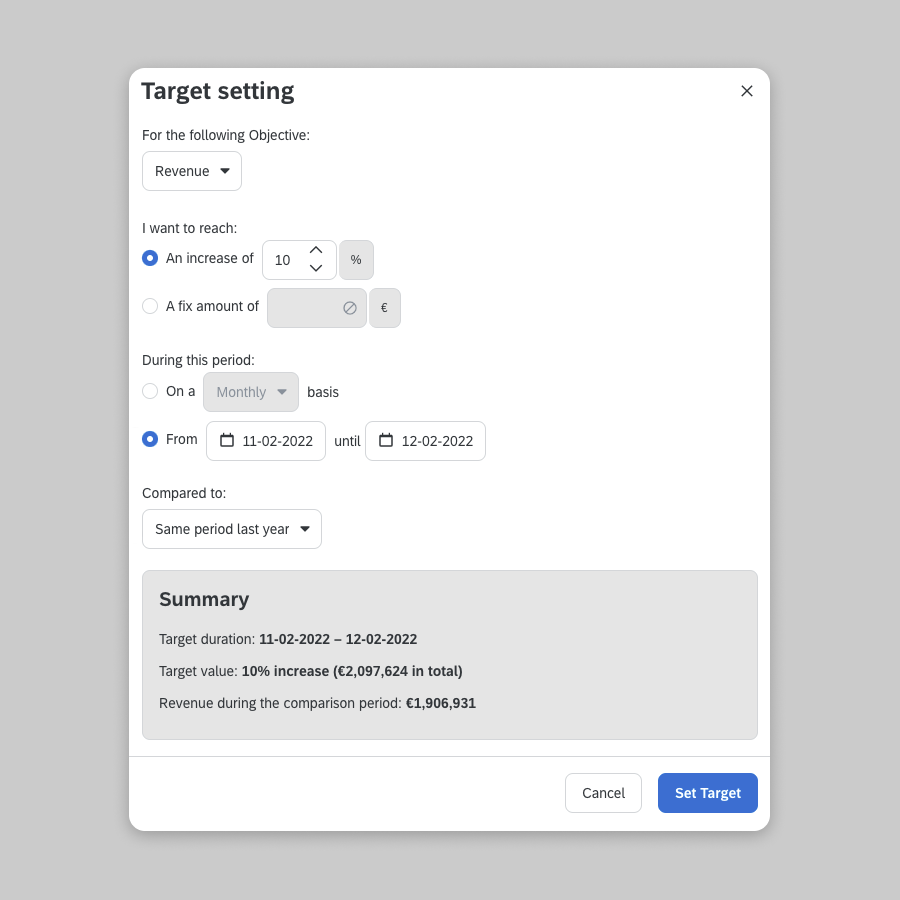
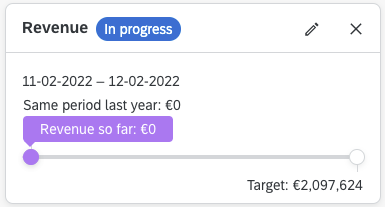
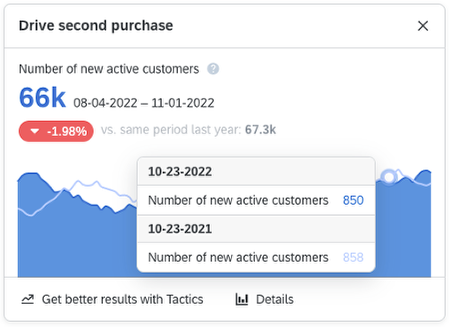
3. Strategies
A strategy is a particular way to achieve a target. For example, for the objective Active Customers, you have several strategies along this part of the customer lifecycle, including Grow contact database, Drive first purchase, and Reduce customer churn.
Marketers can identify unutilized strategies and quicky set up an automation after clicking the “Get better results with Tactics” CTA.
4. Tactics
Tactics are shortcuts to create automated marketing campaigns. An entire team was dedicated to create these tactics boiling down a decade of industry knowledge and creativity, that marketers can later cherrypick from and make some final adjustments before launching them.
I was responsible to be aligned with the UX/Product members of the Tactics team and make sure the transition between the two product was seamless. I needed to fully understand and sometimes shape how tactics work, as they were interconnected with our reporting.
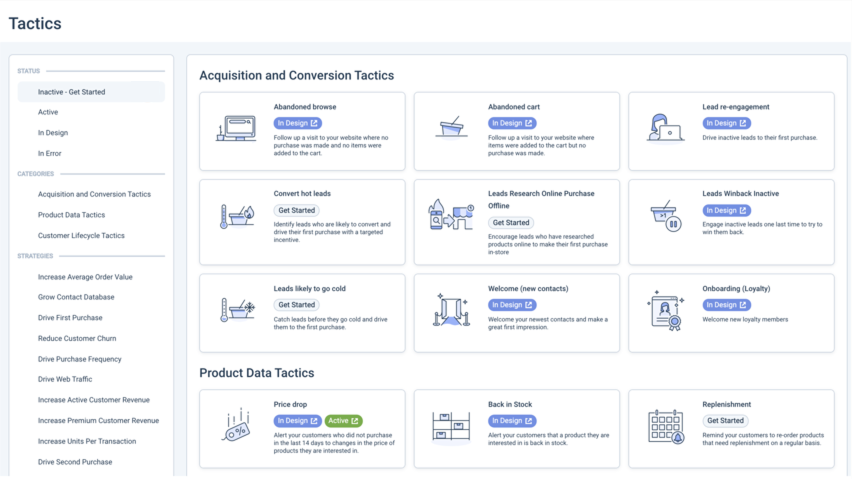
5. Impact Measurement
The final step in our marketer journey was the continuous monitoring of the Tactics’ impact on the Strategies. I designed a lot of concept prototypes for solving this problem, and this first mockup was the most promising candidate.
At the time we were working on this, Covid hit us and the team had to switch to 80% working time, thus I needed to come up with a version that takes less time to implement.
Eventually I proposed a model where line charts show the total results of a metric, a subset attributed to campaigns, and below that, the running automations’ attributed results. This later proved to be a simple solution that does the job.

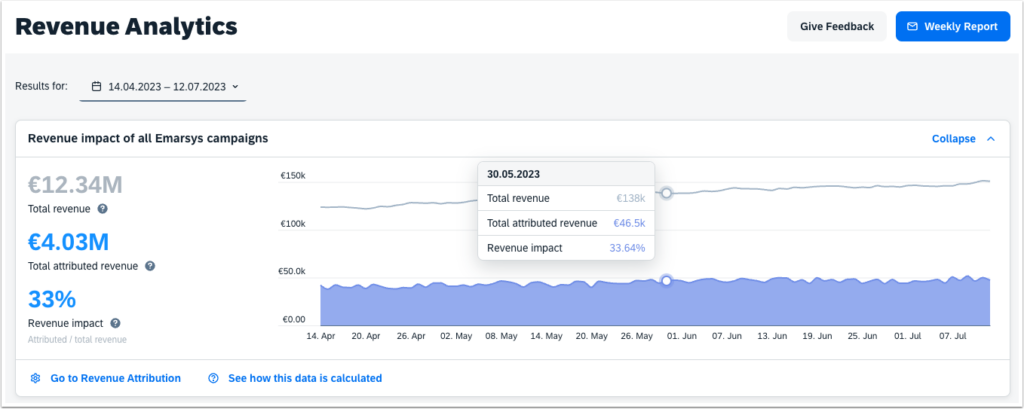
Contribution to The Design System
Over the years I earned the trust of my peers regarding data visualisation topics. But as the UX team grew above 15 members, it wasn’t sustainable anymore to be the go-to person.
Before joining the Analytics team, I established the design system with a few passionate front-end engineers, providing components and guidelines for product design. Even after I joined another team, I kept a tight connection with the DS guys, and it was much needed, because we didn’t really have a chart library before.
This time I did a thorough research about patterns in the platform, and various chart systems outside Emarsys and wrote a chart guideline for our Design System. Additionally, I designed a bunch of charts that later the DS team published, made it available to anyone building reports.
This guideline is available to this day 🤩 Check it out

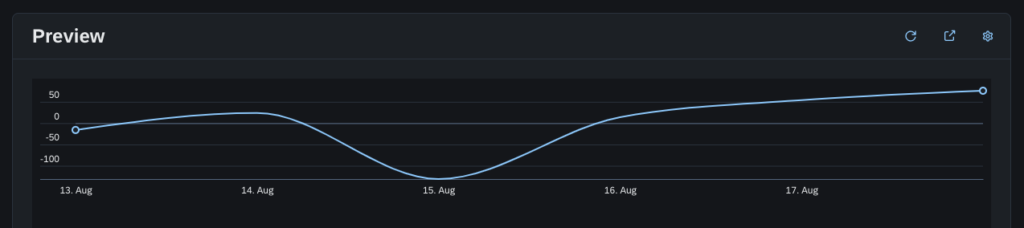
Managing the Team
As the most senior member of the UX team, I took over the responsibilities of our UX Lead during her maternity leave. Without previous leadership experience, I attended a 6-month Business and Life Coaching course and took coaching sessions to improve my leadership skills and overall mindset, leading to a more productive and happier team.
Responsibilities
- Leading the team requires several practical tasks to ensure consistency and productivity. These include:
- Ensuring daily standup notes are sent to Slack and following up if needed.
- Facilitating weekly planning sessions.
- Facilitating monthly retrospective meetings.
- Having bi-weekly 1:1 sessions with team members.
- Attending weekly department lead meetings for aligning efforts for Analytics products.
- Participating in bi-weekly UX Lead council meetings for distributing information and aligning cross-department projects.
- Providing performance reviews for team members.


Some captured moments with my team, obviously starting to pose like figures on a renaissance painting.
Reflection
Establishing and continuously improving the strategic reporting ecosystem was a long-term challenge during which I became an expert in data visualization, marketing data, and building a coherent design system for reporting. I also had the chance to shape the product strategy related to marketing analytics and learn about leadership as the UX Lead of the analytics department.
Outcome
The strategic reporting products became essential tools for marketing managers in their daily operations. Moreover, they played a crucial role in SAP’s decision to acquire Emarsys, aimed at replacing SAP’s existing marketing solution and integrating Emarsys into the SAP S/4HANA and Experience Management technology platform.